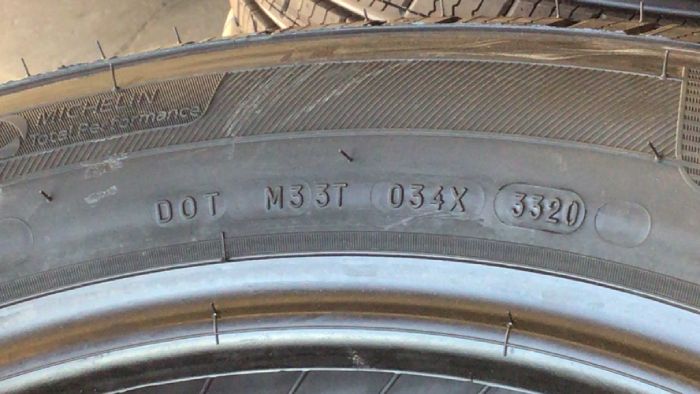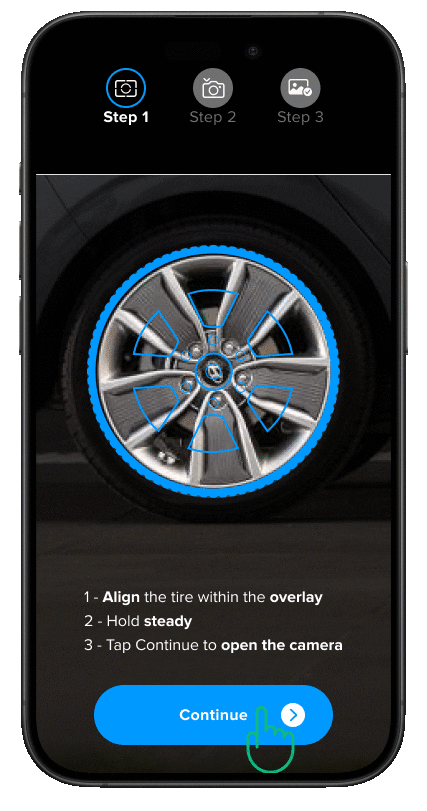Tire Sidewall
Input Image Requirements
Please ensure that you follow the below guidelines and requirements when scanning an image.
-
≥ 12 MP camera with good ISP processing
-
Make sure that the image is not blurry and has good quality.
-
The tire you wish to scan should be centered in the image and not rotated more than 10 degrees.
-
Recommended Formats: JPG
-
Supported Formats: JPG, PNG
-
Maximum Body size: 10MB
-
No compression, resizing, AI enhancement, or any other post-processing techniques applied to an original image taken from your device.
Using the Tire Sidewall API
To make a call to the Tire Sidewall API, create a POST Request and include the following shown in the below example:
curl --request POST \
--url https://api.anyline.com/v2/tiresidewall \
--header 'Authorization: Bearer YOUR_ACCESS_TOKEN' \
--data '{image: "yourBase64Image"}'
Be sure to replace YOUR_ACCESS_TOKEN with your actual access-token, and the "yourBase64Image" String with the blob for the image you wish to scan. Ensure this image follows the guidelines mentioned above.
|
After the call has been sent, you will receive a result including a JSON File like the following example:
{
"details": {
"productionDateWeekYear": "2418",
"productionDateYearMonth": "2018/06",
"tireAgeInYearsRoundedDown": 6,
"loadIndex": "92",
"speedRating": "H"
},
"dot": "DOT 035 K9HEJD 4625",
"fieldConfidences": {
"dot": 1,
"make": 1,
"model": 1,
"modelGroup": 1,
"size": 1
},
"make": "MICHELIN",
"model": "ALPIN 5",
"modelGroup": "ALPIN",
"size": "205/60R16"
}And that’s it! You’ve successfully scanned an image using the Tire Sidewall API!
| For further information on the Tire Sidewall API, please check out the Tire Sidewall Guide. |
Tire Identification Number (DOT)
The DOT is located once on the tire sidewall, and is an alpha numeric text usually of length 6 to 17 characters. TINs can start with "DOT", which in that case means that they are certified by the U.S. Department of Transportation and legal to be driven in the U.S. Usually, properties like manufacturer and plant code, tire size code, and the week and year the tire was produced, are encoded in the TIN.
The Anyline Tire Sidewall API reads TINs starting with "DOT" and returns the extracted text as is and the production date separately.
Examples
DOT K540 JFFR 4019
DOT HW8K P3X0 0517
DOT 6YAL D8LV 2119
DOT XJ 9T W390 5120
DOT 6GAD DCYY 0519Furthermore, in the case of a TIN without DOT, we still return the production date in three separate formats:
"productionDateWeekYear": "4625",
"productionDateYearMonth": "2025/11",
"tireAgeInYearsRoundedDown": 0Tire Size
The Tire Size provides information about certain properties of the tire.
Extracted Information
The following fields are extracted and put together into the output text:
| Type | Description | Example |
|---|---|---|
|
Width of tire in millimeters |
|
|
Tire aspect ratio |
|
|
Construction of the fabric carcass |
|
|
Rim diameter in inches |
|
|
A letter code indicating the maximum speed a tire can safely sustain. |
|
|
A numerical code on a tire’s sidewall that signifies the maximum weight it can safely carry when properly inflated |
{
"details": {
"loadIndex": "92",
"speedRating": "H"
},
"size": "205/60R16"
}Supported formats
The following formats are currently supported:
| Type | Format | Example |
|---|---|---|
Standard passenger |
|
|
Passenger ZR |
|
|
Passenger RF |
|
|
Passenger ZRF |
|
|
Metric C |
|
|
Light Truck |
|
|
Flotation, Jeeps, Off-road-built SUVs, Pickup trucks |
|
|
Light Truck with dual load and speed ratings |
|
|
Commercial / medium-duty truck tires |
|
|
Truck inch width |
|
|
Tire Model Group
The Tire Model Group is a subset of the full tire model name (e.g. "SNOWTRAC" for "SCNOWTRAC 3") and is returned by the Anyline Tire Sidewall API, if a tire model group exists for a given tire model.
Tire Details
The Tire Details return additional information extracted from the tire sidewall.
Currently, the following information is returned:
| Field | Type | Description |
|---|---|---|
|
String |
The production date as it is found on the tire. The first two digits indicate the calendar week and the last two digits the year. |
|
String |
The production date converted into the format: YYYY/MM. |
|
Integer |
The number of years between the production date and now, rounded down. |
|
String |
The load index as extracted from the tire size. |
|
String |
The speed rating as extracted from the tire size. |
User Guidance Integration
The Tire Sidewall scanning experience can be significantly improved by utilizing the Anyline Guidance SDK, which provides users with detailed instructions and UI overlays to ensure proper device positioning and optimal image capture of the tire. For more information, please check out the GitHub repository of our Anyline Guidance SDK. |