Mobile SDK Fundamentals
In order to successfully integrate the Mobile SDK into your app, it is helpful to develop an understanding of the following concepts.
Once integrated into your app, the Anyline Mobile SDK empowers your app’s end users to make smarter real-time decisions by allowing them to seamlessly digitize the analog world using their smart device.
As an example, the app of an automobile repair shop might require several key pieces of data about a vehicle. With the Mobile SDK integrated into the repair shop’s app, the app’s user can quickly and effortlessly collect the required data into the app, such as
-
Tire Identification Number
-
Tire Size
-
Vehicle Identification Number
-
License Plate, etc…
The Mobile SDK enables this by allowing data capture simply by pointing the device’s camera to the region of interest (e.g. Tire Identification Number) and handing over the captured data to the app, speeding up a previously manual data entry process significantly.

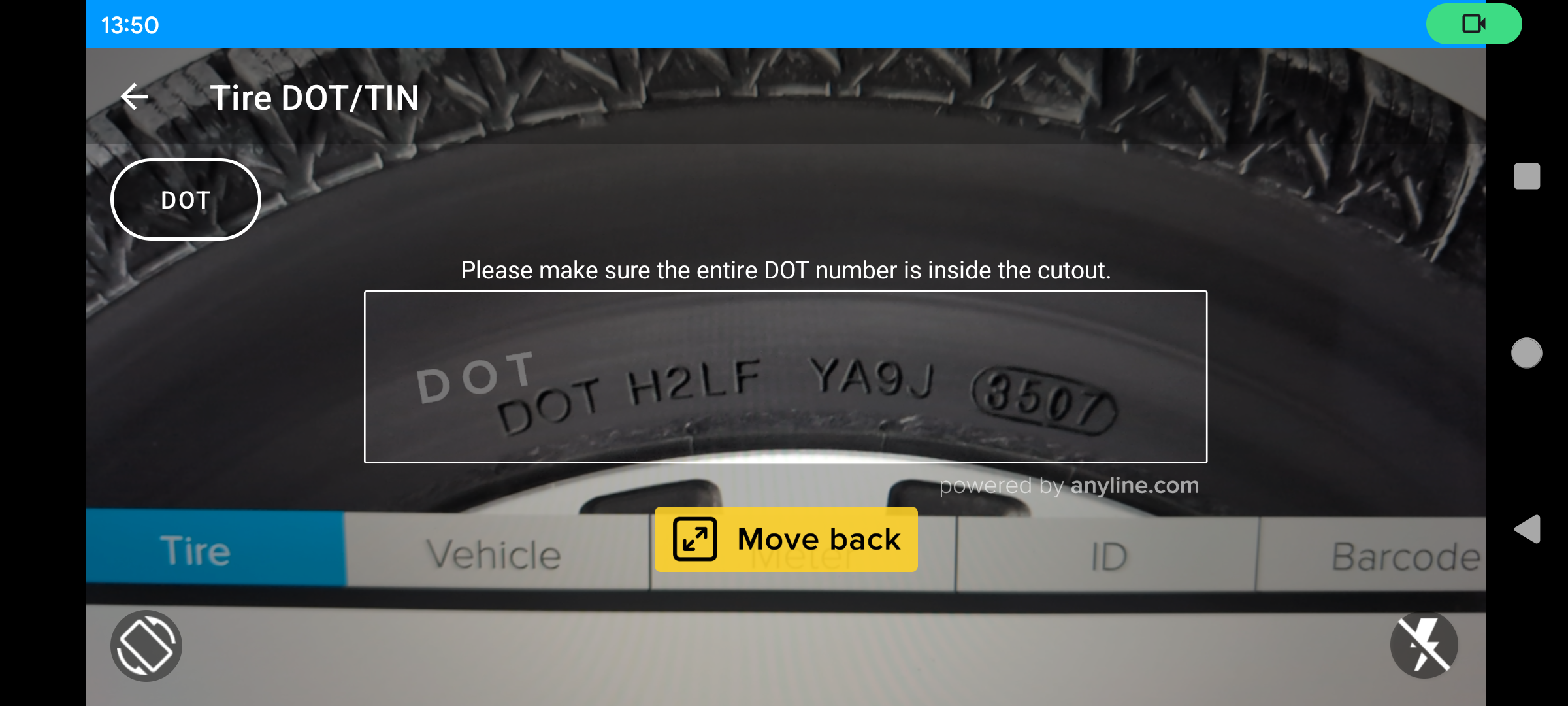
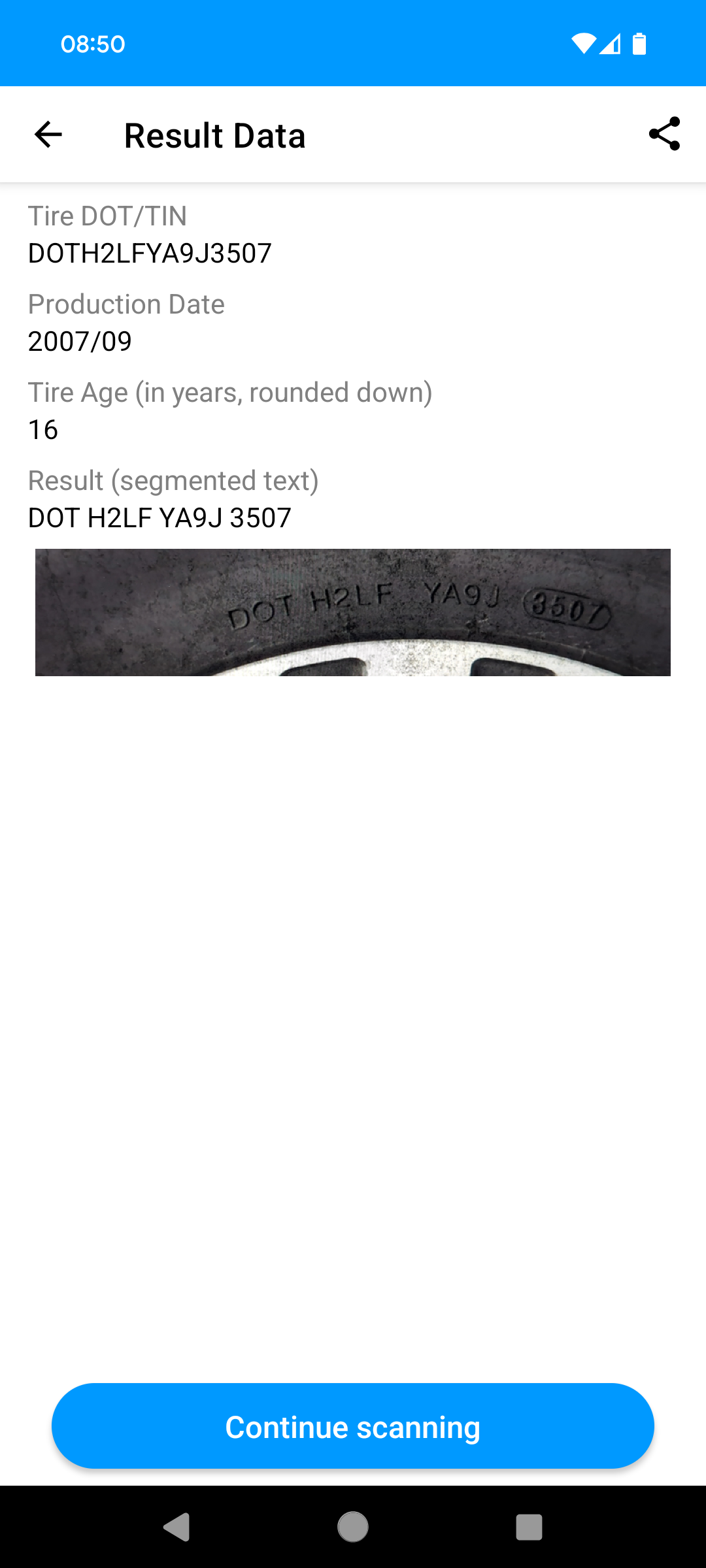
|
Get help
If there is anything you are missing, you require support, or want to provide us with feedback, please reach out to us via https://support.anyline.com, where you either may find helpful information in our Knowledge Base or you can open a Support Ticket for more specific inquiries. In order to better assist you, please include any code of your Anyline integration and any ScanViewConfig you are using. |