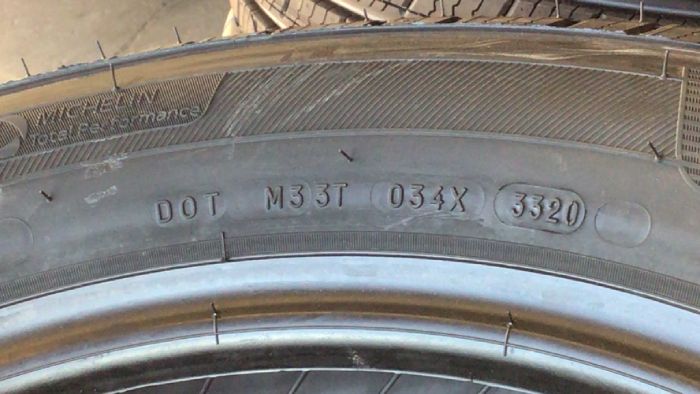Tire Identification Number (DOT)
Scan capability overview
The Tire Identification Number (TIN) Scanner supports 2 different modes: Universal TIN (default) and TIN/DOT.
Universal TIN
-
This is the default.
-
Scans TINs starting with or without
DOT -
Allowed symbols are A-Z and 0-9.
-
The length must be between 6 and 17 characters
-
In the SDKs, the scan mode is:
UNIVERSAL
TIN/DOT
-
Scans TINs that start with a
DOT -
Allowed symbols are A, B, C, D, E, F, H, J, K, L, M, N, P, R, T, U, V, W, X, Y, 1, 2, 3, 4, 5, 6, 7, 8, 9, and 0.
-
The length must be between 10 and 16 characters (incl. DOT).
-
The first three letters have to be
DOT -
In the SDKs, the scan mode is:
DOT
|
Valid for both modes
|
Please select the scan mode that fits your use case. A scan mode with stronger restrictions can prevent potential false positives.
The TIN scanner provides automatic upside-down recognition.